|
|
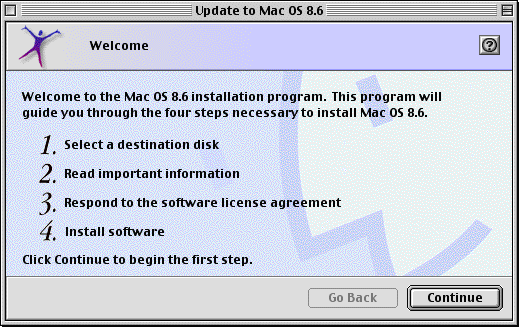
|
|
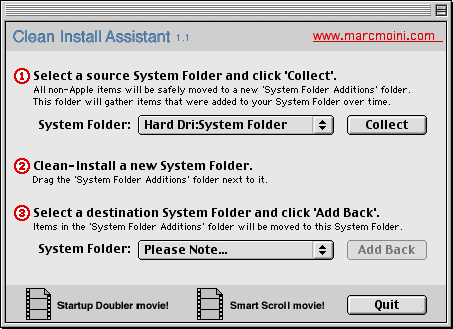
Make sure you boot off the cd again, when the computer restarts.Then run the assistant again.Now just click add back.If you do boot off the hard drive, it won't be able to move over the modem and tcp/ip info because it runs when the computer is running.Then you would have to retype that in, but the rest would be fine.A message like below should appear.Then restart (to get the extentions working again) and your done.
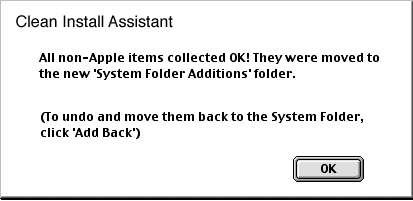
This page is copywrite ©1999,2000 Ian Sidle.All rights are property of their proper owners.