OS versions
You need to have System 8.5,8.6, 9.* to be able use usb.If you have 8.5, upgrade to 8.6, it has many improvements that are worth the download effort.Also, it has better usb support.
The ones on the lowendmac lists, those cards come with their own drivers or instructions.Follow those that you got from the manufacturer.
Link is now broken, but the filename is USB_Card_Support_1.3.5.smi.bin
Link is now broken, but the filename is USB Card Support 1.2.smi
Installing the USB software
Double click on the usb adapter card support .smi file.
go through the legal agreement and a disk image will mount on the desktop.
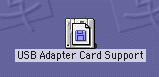
Run the installer, and restart.
There you go now your usb ready! Just plug in what you need and install the drivers.
This page is copywrite ©2000 Ian Sidle.All rights are property of their proper owners.